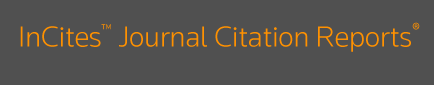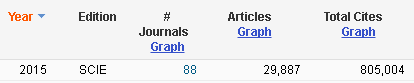Often we assume that new researchers are already aware of how the process of submitting an article to a journal goes, and how long it takes, so this is a back-to-basics post to take you through the process step-by-step.
First things first: Choosing a Journal
There seems to be a new Journal announced online every other week, and this includes ‘predatory journals’ so how can you tell if a journal you may want to submit to is legitimate?
There are some online services designed to help you choose a journal – for example, Elsevier Journal Finder, Journal Selector.
1. Check their website; does it look professional? Does it link to other sites, for example members of the editorial board and their home institutions? Is the grammar and spelling up to scratch?
2. Are they indexed? To be indexed by the main databases (like Scopus and Web of Science) a journal has to adhere to strict criteria. Google Scholar is not transparent in the way they indexed and therefore can’t be reliable.
To check whether the journal is indexed go to Scopus or Web of Science and search the Journal title.
3. Some Journal titles are very similar so it is a good idea to check the ISSN. The ISSN should appear on the Journal ‘About’ pages, and you can check it on a site like Sherpa Romeo or search the Library Hub Discover for more information about the Journal. If it doesn’t appear on either of them, be wary.
What is a Journal Impact Factor and can it help me here?
The Journal Impact Factor is a measure reflecting the annual average (mean) number of citations to recent articles published in that journal. The JIF can be useful in comparing the relative influence of journals within a discipline, as measured by citations. However, it cannot be used as an indicator of the quality of individual articles or authors
If you’re still not sure, just get in touch and email me; e.c.downes@swansea.ac.uk
Submission process

Open Access and Copyright
The point at which decisions on Copyright and Open Access have to be made varies between journals but is generally around the Acceptance stage.
You need to know a few things;
1. If you intend to publish the ‘traditional route’ or in ‘subscription articles’, this means that you do not pay any publishing costs, but your article will be behind a paywall for anyone outside of a university, or in a university which doesn’t have a subscription to that journal. In this case you will be asked to transfer copyright to the publisher.
In this case, to comply with Swansea OA Policy, you will need to upload the Accepted Manuscript into RIS as ‘Green Open Access’
2. If you intend to publish Gold Open Access with the journal, this tends to result in the journal requiring an ‘APC’ – Article Processing Charge usually £2500+. More information about APCs and financing them are found on our Open Access page.
If this is the route you choose, the article is assigned a ‘Creative Commons‘ license which allows you to keep the copyright. The article is then freely available to anyone whether they subscribe to the journal or not.
For more information about Copyright and Author’s rights please see our Copyright guide, especially ‘Scholarly Works – Author Agreements with Publishers’
After Acceptance
What do I need to do after the article has been accepted?
1. Create a record in RIS following the guidance. This ensures that your paper complies with REF rules if it is eligible. If you don’t have the full details to fill in the record, that is fine. You or our team can fill in the details later, when information like the DOI, Volume and Issue number become available.
2. Share your work! If you don’t promote your work, who will?